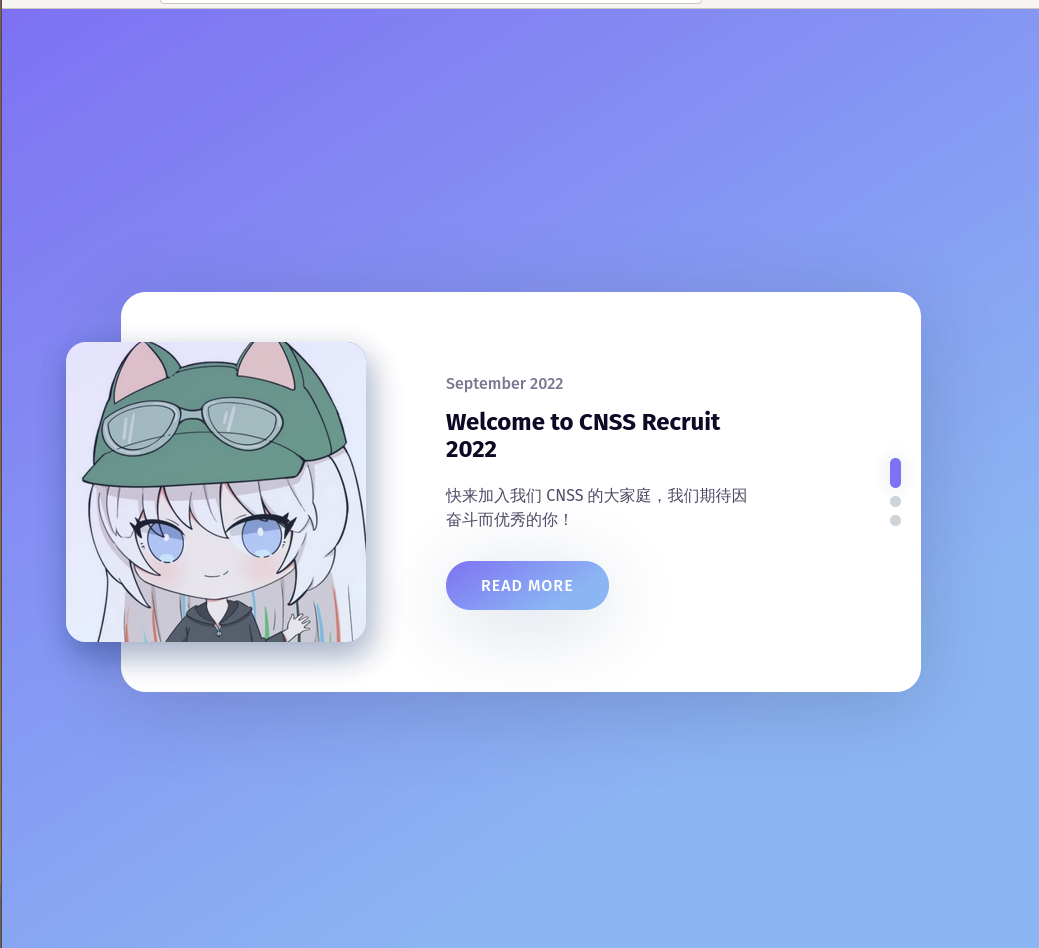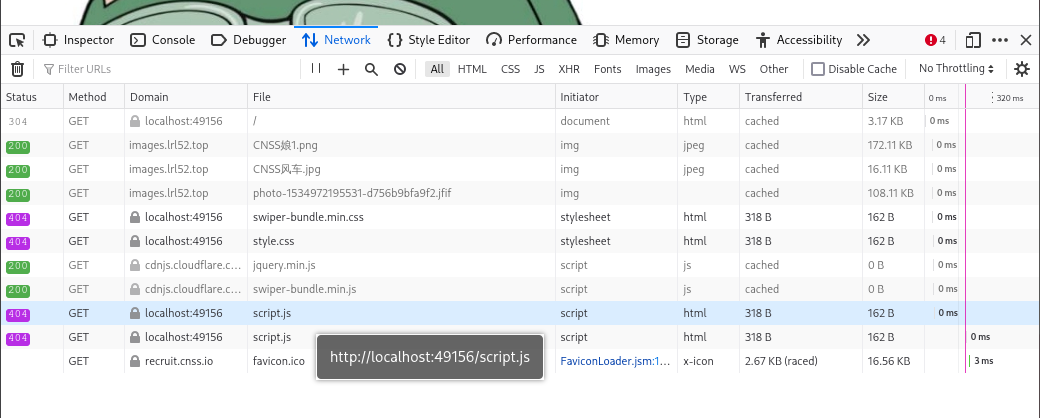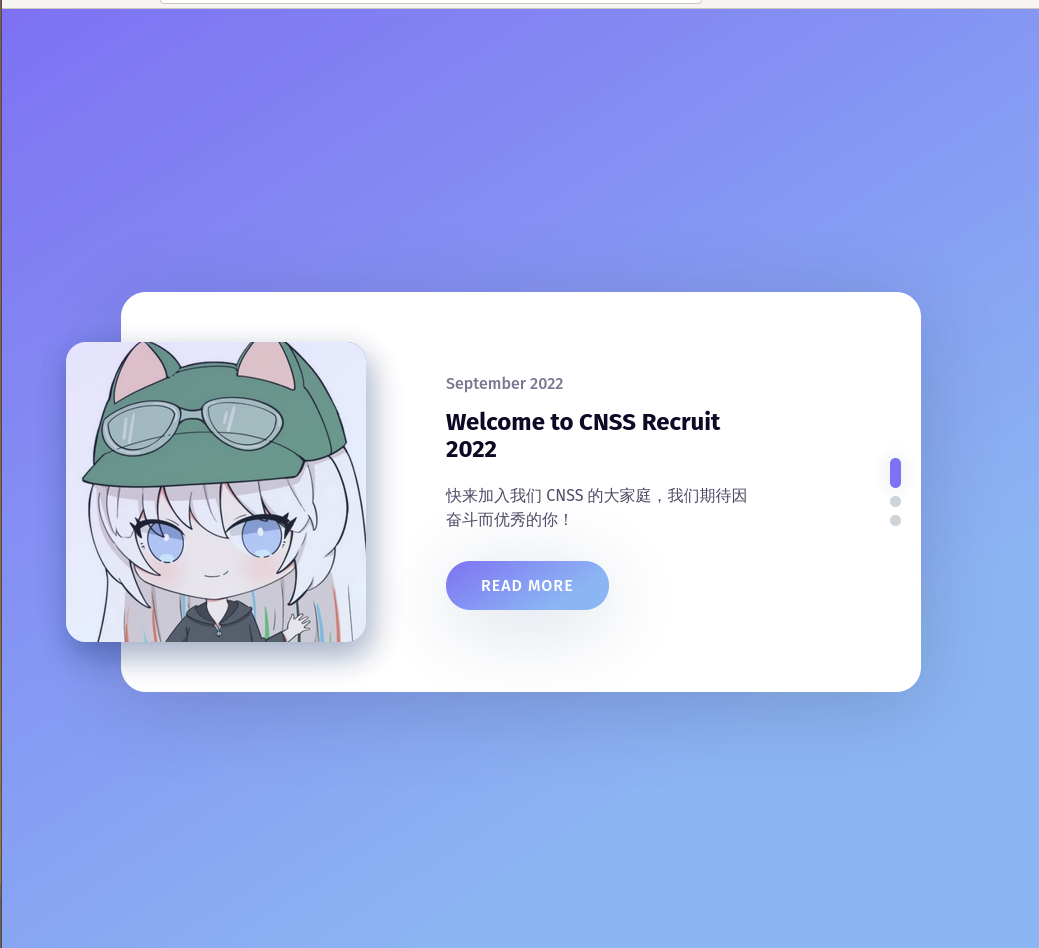先来看看这个:
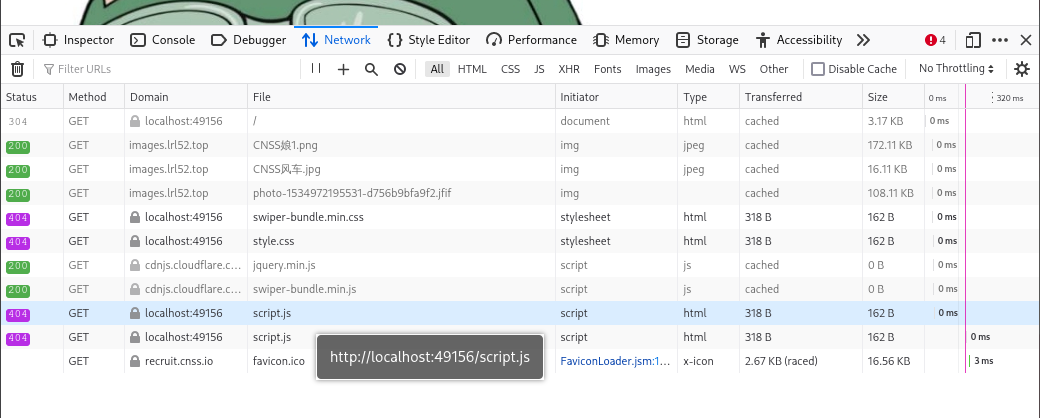
这个就说明了问题, 没有找到文件, 我们的 nginx.conf 内容如下:
1
2
3
4
5
6
7
8
9
10
11
12
13
14
15
16
17
18
19
| server {
listen 0.0.0.0:82;
server_name _;
root /var/www/html;
index /page/index.html;
access_log /var/log/nginx/default_access.log;
error_log /var/log/nginx/default_error.log;
location /h3 {
index /h3.html;
}
location ~ (h1)|(h2) {
deny all;
}
}
|
虽然设置了 root 目录, 但是并没有其作用.
重新写一个 location block 来正确导向文件:
1
2
3
4
5
6
7
8
9
10
11
12
13
14
15
16
17
18
19
20
21
22
23
| server {
listen 0.0.0.0:82;
server_name _;
root /var/www/html;
index /page/index.html;
access_log /var/log/nginx/default_access.log;
error_log /var/log/nginx/default_error.log;
location ~* (.*).(js|css) {
root /var/www/html/page/;
}
location /h3 {
index /h3.html;
}
location ~ (h1)|(h2) {
deny all;
}
}
|
然后就正确显示了: