关于-pandoc-无法处理中文
原本想将 markdown 文件转换成 pdf 文件, 结果遇到了: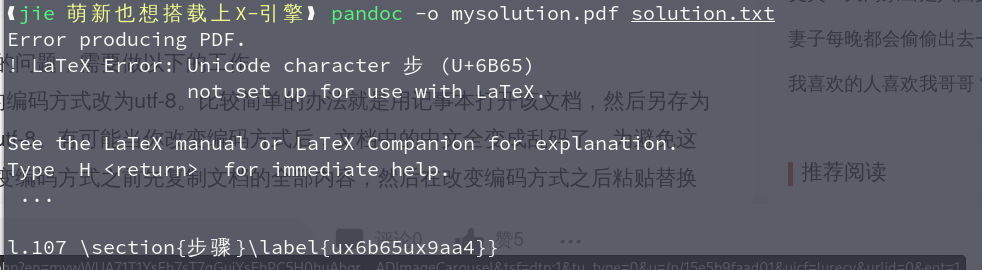
参考1
由于编译 pandoc 默认的 latex 引擎是 pdflatex, 其不支持中文.
需要手动设置编译时所引用的引擎, 改为 xelatex:
1 | |
还需设置中文字体. 需和系统中已装的字体相同.
如:
1 | |
参考2
Pandoc 将 Markdown 文件转为 PDF 文件的步骤:
- 将 Markdown 文件转为 LaTeX 源文件
- 调用系统的
pdflatex,xelatex或其他命令, 将.tex文件转换为最终的 PDF 文件.
使用 CJKmainfont 指定字体.
1 | |
可使用 fc-list 来查看系统中安装的字体.
1 | |
使用技巧
Pandoc 支持 YAML 格式的 header, 通过 header 可以指定文章的标题, 作者, 更新时间等信息.
如:
1 | |
测试
我使用:
1 | |
这行命令, 能够正确识别和显示中文, 就是排版出了大问题.
关于-pandoc-无法处理中文
http://example.com/2022/10/07/关于-pandoc-无法处理中文/