如何编写-systemd-unit-file
简介
unit 是 systemd 中的 primary object. 资源是用 unit 文件作为配置文件.
示例
1 | |
结合 Python 虚拟环境的示例
1 | |
Unit Files 的位置
/usr/lib/systemd/system/
默认位于 /usr/lib/systemd/system/ 目录下. 软件安装 unit file 就会放到这里. 不该在这个目录下编辑文件, 可以重写文件.
/etc/systemd/system/
最好是在 /etc/systemd/system/ 目录下编写, 其拥有最高的优先级.
对于一个 unit, 可以给其创建子目录, 格式为 (如果 unit 叫 example.services): example.services.d, 在子目录下编写 .conf 文件即可.
/run/systemd/system/
run-time unit definitions 位于 /run/systemd/system/ 其优先级介于 /usr/lib/systemd/system/ 和 /etc/systemd/system/ 之间.
任何在其中的修改在重启后都会丢失. 其用于在 runtime 动态创建 unit file.
Unit 的类型
参考鸟哥: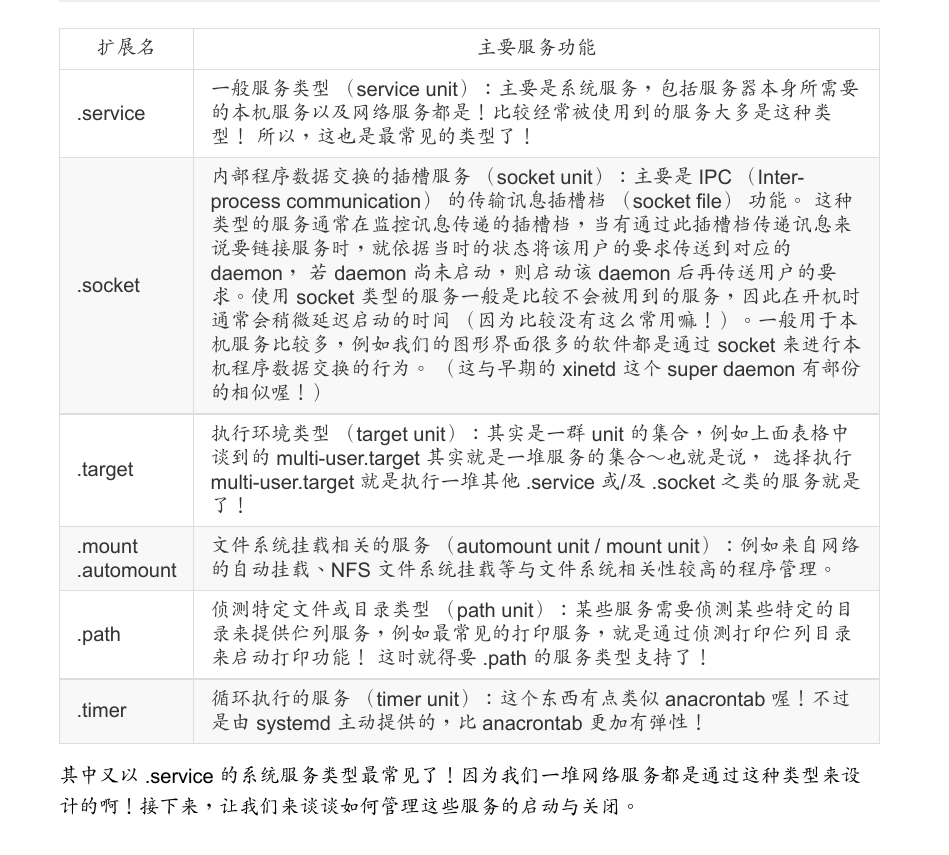
有一些 unit file 是用来 trigger 其他的 unit.
target 类型
target 类型的 unit 可以理解用于启用一个操作环境, 如 multi-user.target 会启用纯文本模式, graphical.target 会启用 Graphical Interface. 一个 target 相当于是一堆 service 的集合 (其会启用很多 service, target).
也注意对 target 用 start, stop, enable 这些指令没用.
常见的 target 主要有:
graphical.target, 该 target 包含了multi-user.target, 用于启用图形界面multi-user.target, 纯文本模式rescue.target, 在 root 无法登录时, systemd 在开机时额外增加的临时系统emergency.target, 在需要 root 登录, 但无法使用rescue.target时shutdown.target, 关机流程getty.target, 设置 tty
获取以及修改当前 target
获取当前 target:
1 | |
设置 default target:
1 | |
在不重新开机的情况下, 切换当前 target, 这里以, 关掉图形界面, 改为纯文本模式为例:
1 | |
Unit file 解析
Unit file 用 sections 来组织, 每一个 section 用 [] 包裹的名称开始.
1 | |
General Characteristics of Unit Files
Section 的名称是 well-defined 和 case-sensitive 的.
如果想添加非标准的 section 来让 systemd 以外的程序使用, 需要在 section name 之前添加 a X- prefix.
在 section 之中, 通过 key-value 的格式来定义 unit behavior 和 metadata.
1 | |
在一个 override file 中想要 reset 一个 directive, 用空字符串给其赋值:
1 | |
一些 boolean 表达:
- 真: 1, yes, on, true
- 假: o, no, off, false
[Unit] Section 的 Directives
第一个 Section 一般是 [Unit]. 用来定义 unit 的一些 metadata 以及配置其和其他 unit 的关系.
尽管 section 的顺序对于 systemd 来说无关紧要. [Unit] section 一般还是放在 unit file 的顶部.
一些常见的 directives:
Description=: 可以用来描述这个 unit 的名称和基本用途Documentation=: 提供可查阅的 document 的位置, 该值用systemctl status可以返回, 如:Documentation=man:systemd.special(7)Requires=: 列出需要依赖的其他 unit, 这些 unit 在默认情况下会被 started in parallel with the current unitWants=: 和Requires=类似, 但没那么严格,systemd会尝试启动 any units listed here, 如果没找到或启动失败, 当前 unit 仍然可以工作.BindsTo=: 和Requires=类似, 但在 其他 unit 终止时, 当前 unit 也会停止Before=: 当前 unit 在其列出的 unit 启动前启动After=: 在当前 unit 在其列出的 unit 启动后启动Conflicts=: 列出的 unit 不能和当前 unit 同时运行, 启动其列出的 unit 会导致当前 unit 停止Condition...=:Assert...=:
[Install] Section Directives
Unit file 的最后一个 section 一般是 [Install] section. 这个 section 是可选的, 用来定义一个 unit 在 enable 之后的行为, enable 即开机自动启动.
因此, 只有 units that can be enabled 才会有这个 section.
这个 section 的 directives:
WantedBy=: 表明 how a unit should be enabled. 其允许你像Wants=一样指明一个依赖关系, 当拥有这个 directive 的 unit 被 enable 后, 其会在/etc/systemd/system/目录下创建一个后缀为.wants的目录. 之后会创建一个 symbolic link 到当前文件.RequiredBy=: 和WantedBy=类似, 但在依赖不存在时仍和开启, 会创建.requires的目录Alias=: 允许这个 unit 用另一个名称来 enableAlso=: 允许 unit 作为一个 set 被 enableDefaultInstance=:
Unit-specific Section Directives
The [Service] Section
用来提供配置.
最基本的是设置 Type=, 其有如下选项:
- simple: 设置了之后, service 的主要进程会在 start line 中显示. 当
Type=和Busname=未设置,ExecStart设置了的时候, 其是默认值. - forking: 当 service fork 了一个 child process 是使用. 其告诉
systemd当 parent exit 的时候程序仍然在运行. - oneshot: 指明进程会 short-lived, 然后
systemd应该等待进程退出 before continuing on with other units, 其为Type=和ExecStart=未设置时的默认值 - dbus: 指明 unit will take a name on the D-Bus bus
- notify: 指明 service will issue a notification when it has finished starting up
- idle:
其他的 directive:
ExecStart=: 指明开启进程的命令的 full path and arguments, 只能指定一个, 如果命令之前 preceded by a dash-character, 会使命令在返回非零值时程序不会停止ExecStartPre=: 在 mian process 启动之前执行, 可多次使用, 同样, 如果命令之前 preceded by a dash-character, 会使命令在返回非零值时程序不会停止ExecStartPost=: 之后ExecReload=: 可选, 指明用来 reload 配置文件的命令ExecStop=: 用来 stop service 的命令, 如果没有指明, the main process will be killed immediately when the service is stoppedExecStopPost=: 在 stop command execute 之后执行RestartSec=: 指明尝试重启前需要等待的时间Restart=: 可以设置 “always”, “on-success”, “on-failure”, “on-abnormal”, “on-abort”, “on-watchdog” 等TimeoutSec=: 在你 stop 一个 service 时,systemd将其标记为 failed 或 forcefully killing 的等待时间.
其他的参考博文即可.
从 Template Unit Files 创建实例
Template and Instance Unit Names
用 @ 标识 Template unit files.
如: example@.service
当一个 Instance 是从一个 template 创建的, 其 instance identifier 放在 @ 和 unit type 之间: example@instance1.service, 这里的 instance1 可以在 unit 中以 %I 或 %i 来访问到. 可以用来指定配置文件.
一个 instance file 常常是 template file 的 symbolic link.
systemctl 针对 service 类型的配置示例
以 sshd.service 为例.
1 | |
[Unit]section, 包含当前 unit 的解释, 执行服务的依赖有关[Service],[Socket],[Timer],[Mount],[Path], 不同的 unit type 使用相对应的 section. 与 unit 实际执行的指令及参数有关, 包括命令的路径, 配置文件位置, 重启方式等[Install]section, 说明此 unit 要安装到哪个 target 之下
设置的条目需要注意:
- 可以重复, 但是后者会取代前面
- 设置布尔值时, 1, yes, true, on 都表示启用, 0, no, false, off 都表示关闭
#之后的为注释
[Unit] 常用条目
Description, 使用systemctl list-units以及systemctl status时输出的说明Documentation, 提供进一步的查询, 比如提供一个网址, 或者 man 命令After, 说明此 unit 最好是哪个 daemon 启动之后才启动 (但并不强制, 如果After设置的 unit 没有启用, 当前 unit 还是能启用)Before, 在此 unit 启动之前最好是启用的服务Requires, 明确要求此 unit 需要在某个 daemon 启动后才能启动 (若设置的 service 没有启动成功, 则此 unit 不会被启动)Wants, 规定此 unit 启动后最好还要启动什么服务Conflicts, 代表有冲突的服务, 如果这个服务启动, 则此 unit 不能被启动
[Service] 常用条目
Type, 说明这个 daemon 的启动方式, 会影响到ExecStart, 常用值有:simple, 默认值, 表明 daemon 由ExecStart接的指令来启动, 启动后常驻于内存forking, 由ExecStart启动的程序通过spawns延伸出子程序来作为此 daemon 的主要服务, 在原生的父程序结束后停止oneshot, 和simple类似, 但不会常驻内存dbus, 和simple类似, 但必须取得一个D-Bus名称后才会继续运行idle, 和simple类似, 但其会在所有的工作都执行完毕后才会执行
EnvironmentFile, 指定启动脚本来配置环境ExecStart, 实际执行此 daemon 的指令, 可以用ExecStartPre和ExecStartPost来设置额外的指令, 但这里不支持许多 bash 语法, 如>,<,|等ExecStop, 与systemctl stop的执行相关ExecReload, 与systemctl reload有关的命令的执行相关Restart, 当设置Restart=1时, 则当此 daemon 服务终止后, 会被再次启用RemainAfterExit, 当设置为RemainAfterExit=1时, 当这个 daemon 所属的所有程序都终止之后, 会尝试启动TimeoutSec, 当程序无法顺利 “正常启动或正常结束” 时, 需要等待多久进入 “强制结束” 的时间KillMode, 其值可以为:process, 此时终止 daemon, 只会终止ExecStart后接的程序control-group, 此时由 daemon 产生的其他程序也会被关闭none, 表示没有程序会被关闭
RestartSec, 与Restart相关, 当服务关闭, 需要重启时, 需要 sleep 的时间
[Install] 常用条目
WantedBy, 表明此 unit 挂载到哪一个 target unit 之下, 一般都附挂在multi-user.target下Also, 当此 unit 被enable时,Also后接的 unit 也会被enableAlias, 当运行systemctl enable, 创建的链接别名
systemctl 针对 timer 的配置示例
除了 crond 之外, 还可以使用 systemd 内置的 time, 即 systemd.timer 来处理任务. 使用原因有:
systemd服务产生的信息都会被 log- 各 timer 可以用
systemd来管理 - 各 timer 可以和 control group 结合
若想使用 systemd 的 timer, 需要:
- 启用
timer.target - 有
sname.service(sname为自己指定的名称) - 有
sname.timer的时间启动服务存在
示例:
1 | |
然后:
1 | |
[Timer] 的常用条目
OnActiveSec, 当timers.target启动多久后执行此 unitOnBootSec, 当开机完成多久后执行OnStartupSec, 当systemd第一次启动后多久执行OnUnitActiveSec, 在 timer 所管理的 unit 服务最后一次启动后, 隔多久执行一次OnUnitInactiveSec, 在 timer 所管理的 unit 服务最后一次停止后, 隔多久执行一次OnCalendar, 指定实际时间 (非循环) 来启动服务Unit, 一般不需要指明, 只需要按照sname.server和sname.timer的配对一般即可, 也可以指定是哪一个 service unitPersistent, 当使用OnCalendar时, 指定该功能要不要持续进行
OnCalendar 的时间指定格式
基本语法为:
1 | |
如:
1 | |
也可以直接指定时间间隔, 如:
1 | |
(小单位写前面)
常用单位有:
- us/usec
- ms/msec
- s/sec/second/seconds
- m/min/minute/minutes
- h/hr/hour/hours
- d/day/days
- w/week/weeks
- month/months
- y/year/years
也有口语化的时间单位:
- now
- today
- tomorrow
- hourly
- daily
- weekly
- monthly
- +3h10m
- 2015-08-16