Nvim-技巧积累
查看文件的 function list
比如在 perl 文件中, 输入 :g/sub^<CR> 即可:
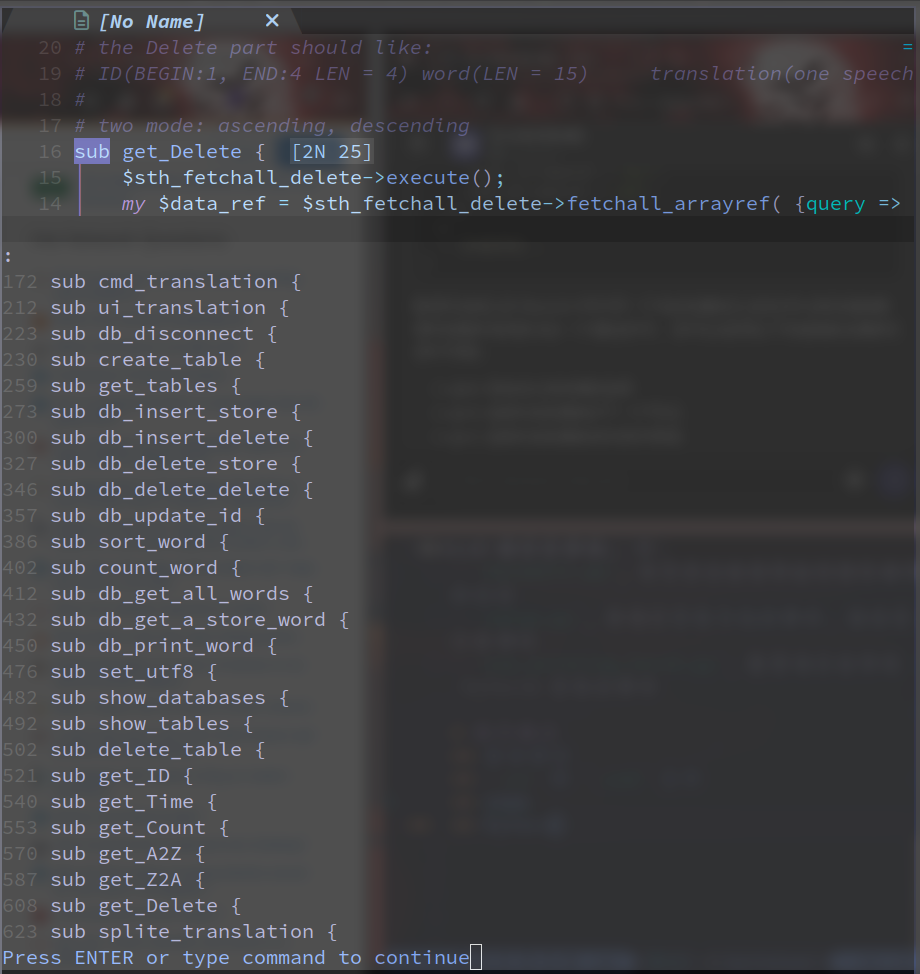
获取当期目录下的所有文件名
1 | |
不加载任何配置启动 nvim
1 | |
之后可以用:
1 | |
来加载特定的文件.
用户自定义 Ex 命令
需要注意, 用户自定义的命令需要以大写字母开头.
需要借助 :command 命令, 其后跟的一个字符相当于输入了一个 attribute:
!,:command!相当于command -bang",-resigter|,-barb, 意思是 local to current buffer, 应该是-buffer吧
自定义命令的语法为:
1 | |
{cmd} 为名称.
{repl} 为实际执行的内容. (“replacement”, 即这个命令替换为什么)
{attr} 有四类:
- Argument handling,
-nargs - completion behavior,
-completion - range handling,
-range,-count,-addr - special cases
自定义 command-completion
command-completion 是 Nvim 自带的一个功能, 在如 vim.ui.input() 获取输入时, 按下 <TAB> 进行补全时, 会显示的列表, 默认有:
-complete=arglist file names in argument list
-complete=augroup autocmd groups
-complete=buffer buffer names
-complete=behave :behave suboptions
-complete=color color schemes
-complete=command Ex command (and arguments)
-complete=compiler compilers
-complete=dir directory names
等, 具体可看 :h command.
自定义的语法为 -complete=custom,{func} 或 -complete=customlist,{func}
{func} 会自动传入三个变量 ArgLead, CmdLine, CursorPos
使用 nvim 的 lua api 的示例:
1 | |
Nvim-技巧积累
http://example.com/2024/01/16/Nvim-技巧积累/