Nvim-Typst-LSP-can-not-find-root-directory
问题描述
在用 nvim 编辑 typst 文件时, typst-lsp 没有启动: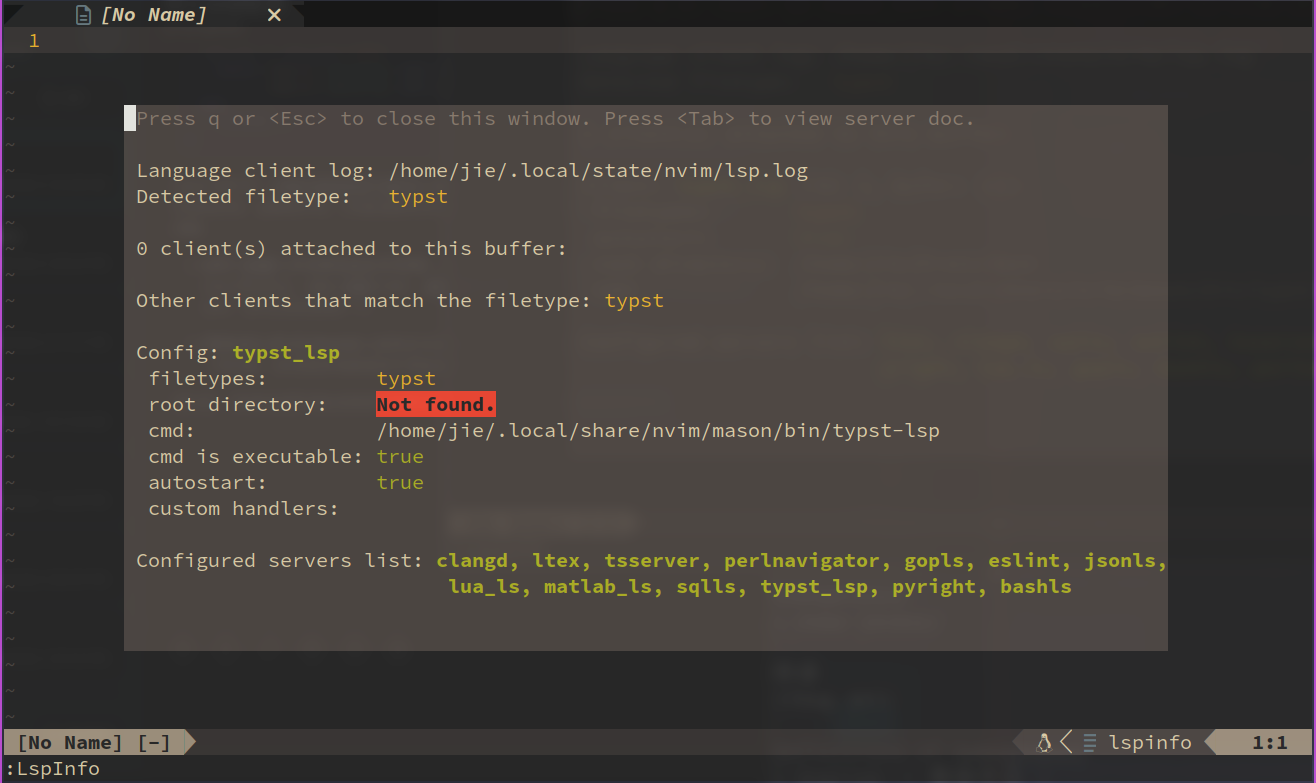
解决
对于一些 LSP 而言, 其会通过查找特定的文件或文件结构来确定 root directory. 通常是 .git.
因此可以将对应目录初始化为 git 目录, 或者直接创建一个 .git 目录, 此时再编辑, lsp 就成功启动了:
1 | |
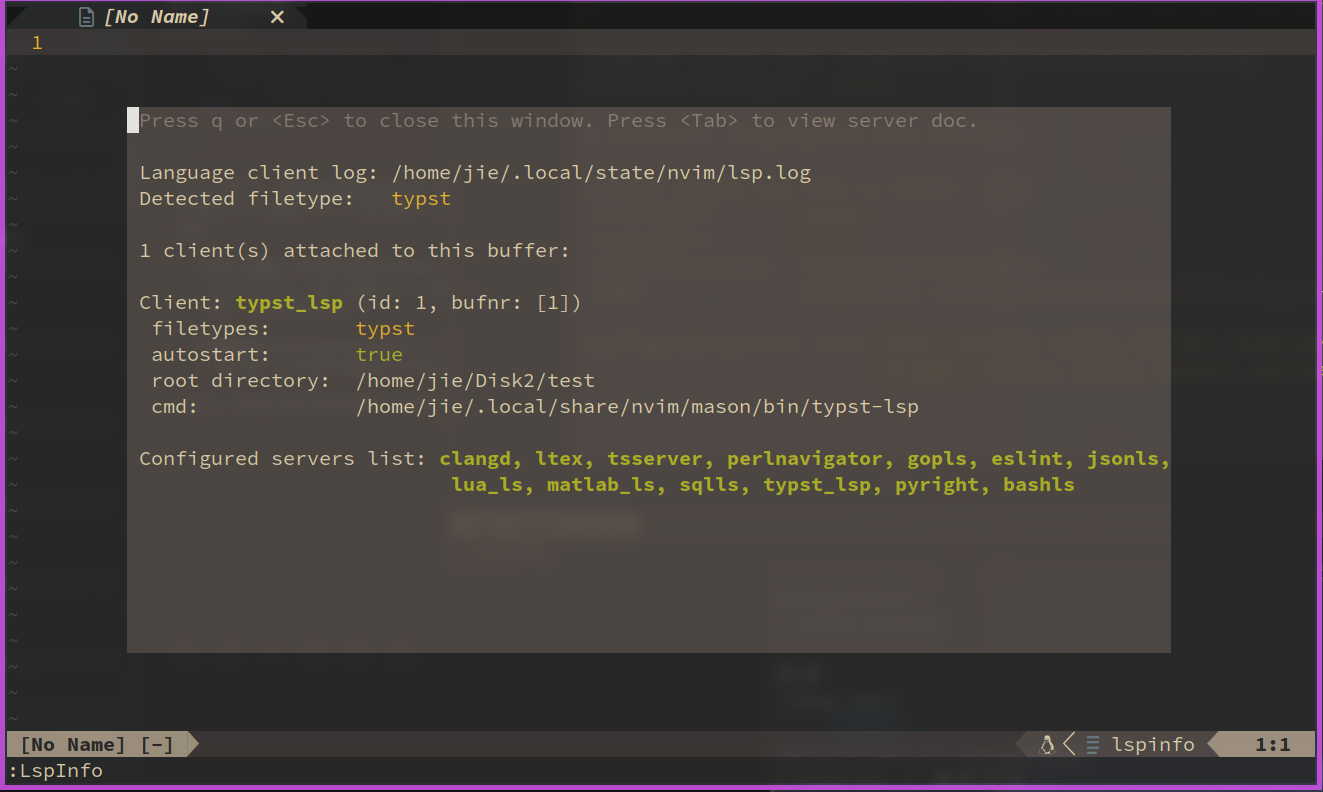
或者, 在 lspconfig 插件的配置文件中添加:
1 | |
即可确认 root directory 的位置.
(具体很多内容需要查看 lspconfig 的文档)
Nvim-Typst-LSP-can-not-find-root-directory
http://example.com/2024/05/10/Nvim-Typst-LSP-can-not-find-root-directory/