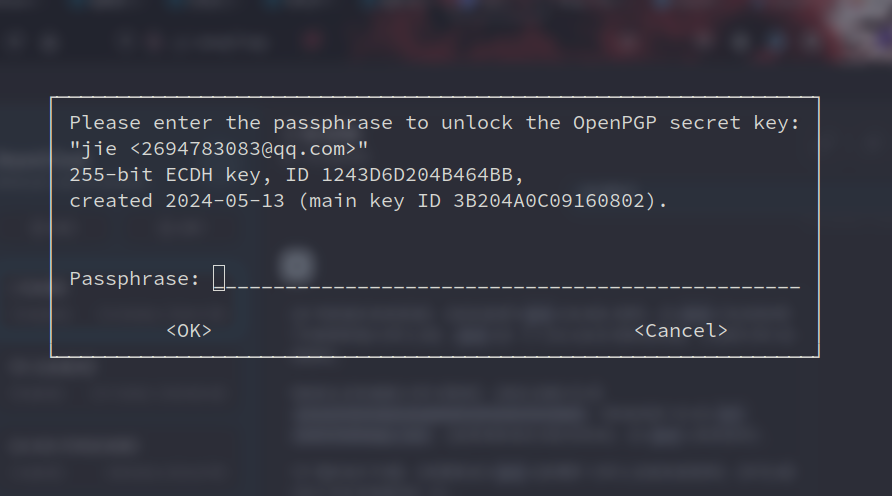ArchWiki 相关页面
Pass 官方页面
介绍
pass 是一个简单的命令行密码管理器, 它将密码存储在 GPG 加密的文件中, 并按目录结构组织.
pass 同时会使用 Git 进行版本控制和备份.
所有的密码文件会存储在 ~/.password-store 目录下, 文件名为 the title of website or resource. 如:
1
2
3
4
5
6
| # .password-store tree
.
├── 1043752169@qq.com.gpg
├── 2021190505019@stu.uestc.edu.cn.gpg
├── 2694783083@qq.com.gpg
└── 2720876z@student.gla.ac.uk.gpg
|
安装
在 Archlinux 上为:
基本使用
初始化密码库
1
| pass init "Your GPG ID or Email"
|
如:
或:
1
| pass init "2694783083@qq.com"
|
插入新密码
1
| pass insert qq/1043752169
|
此时会创建 ~/.password-store/qq 目录, 输入密码后, 会将加密后的密码存储在 qq/1043752169.gpg 文件.
显示密码
之后 pinentry 会运行, 要求输入 gpg secret key 才能查看:
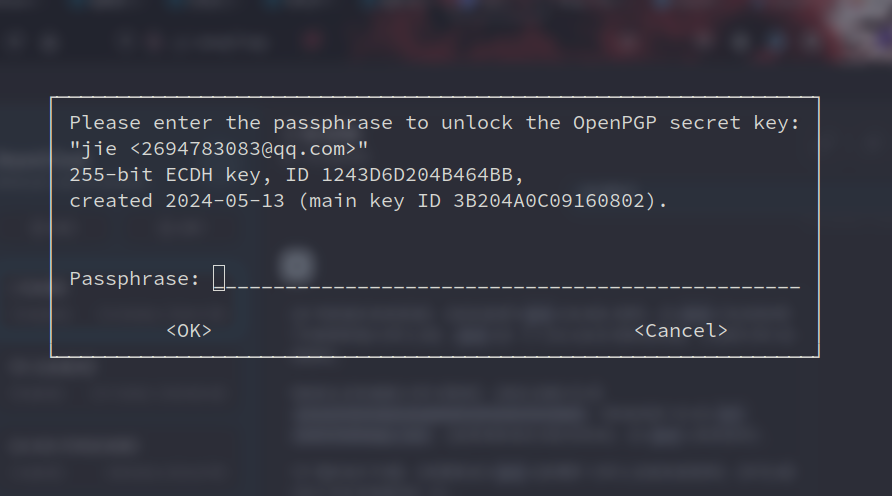
之后便能得到密码输出.
将密码复制到 clipboard
注意前提是要有 clipper, 不然会有:
1
| Error: No X11 or Wayland display and clipper detected
|
的报错.
生成新密码
1
| pass generate Social/Twitter 16
|
这里的数字是密码长度.
如:
1
2
3
4
| [root@pxe .password-store]
mkdir: created directory '/root/.password-store/test'
The generated password for test/haha is:
E{[uh3>hu?s8|,vU
|
之后会创建 ~/.password-store/test/ 目录, 并将加密的密码存入 haha.gpg 中.
删除密码
移除成功删除 ~/.password-store/Social/Twitter.gpg 文件:
1
2
| Are you sure you would like to delete Social/Twitter? [y/N] y
removed '/root/.password-store/Social/Twitter.gpg'
|
列出所有密码
版本管理
初始化
需要先把 git 的基本信息配置好, 运行:
1
2
| git config --global user.email "you@example.com"
git config --global user.name "Your Name"
|
或者直接修改 ~/.gitconfig 文件:
1
2
3
| [user]
name = Jie Orkarin
email = 2694783083@qq.com
|
此时再初始化, 则会对当前密码进行提交:
1
2
3
4
5
6
7
| [root@pxe ~]# pass git init
Reinitialized existing Git repository in /root/.password-store/.git/
[master (root-commit) 0ab47e8] Add current contents of password store.
3 files changed, 2 insertions(+)
create mode 100644 .gitattributes
create mode 100644 .gpg-id
create mode 100644 qq/1043752169.gpg
|
之后的操作就和普通的 git 一致了.