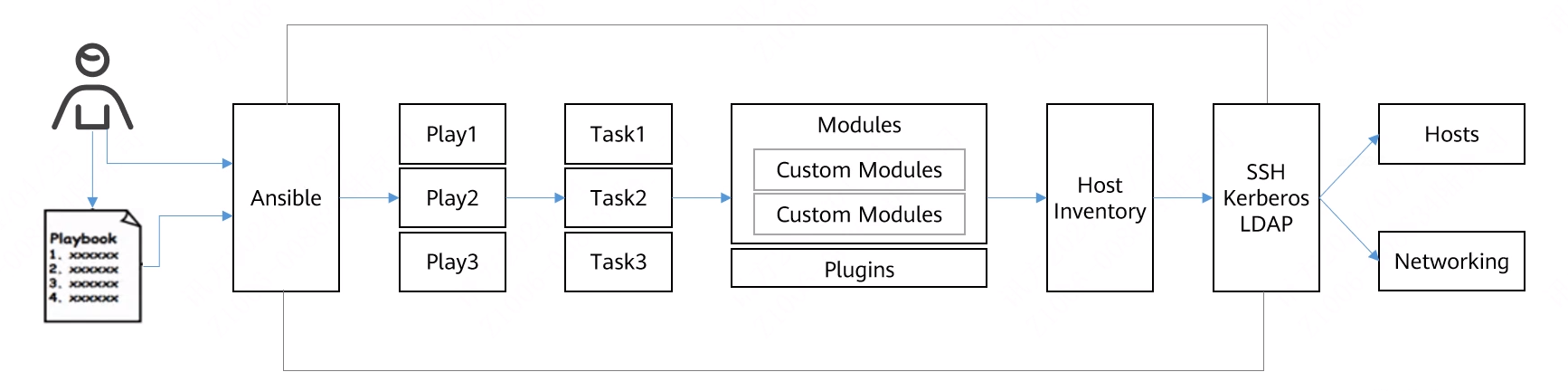查看 ansible 执行过程
交互式填写 ssh 密码
测试在 inventory 中定义的变量
如在 inventory 中有:
1
2
3
4
5
6
| test:
hosts:
fedora:
ansible_host: 192.168.177.25
vars:
tt: "hello"
|
则可以用:
1
| ansible test -i inventory.yaml -m debug -a "var=tt"
|
来检测.
查看所有 hosts group 信息
1
| ansible-inventory --list
|
便于 yaml 编写的 vim 基本配置
1
2
3
4
5
6
7
8
9
10
11
12
13
14
15
16
17
18
19
20
21
22
23
24
|
syntax on
autocmd FileType yaml setlocal ai ts=2 sw=2 et
filetype plugin indent on
set tabstop=2
set shiftwidth=2
set expandtab
set number
set showmatch
set foldmethod=syntax
ser mouse=a
|
常写 Playbook 内容
结构:
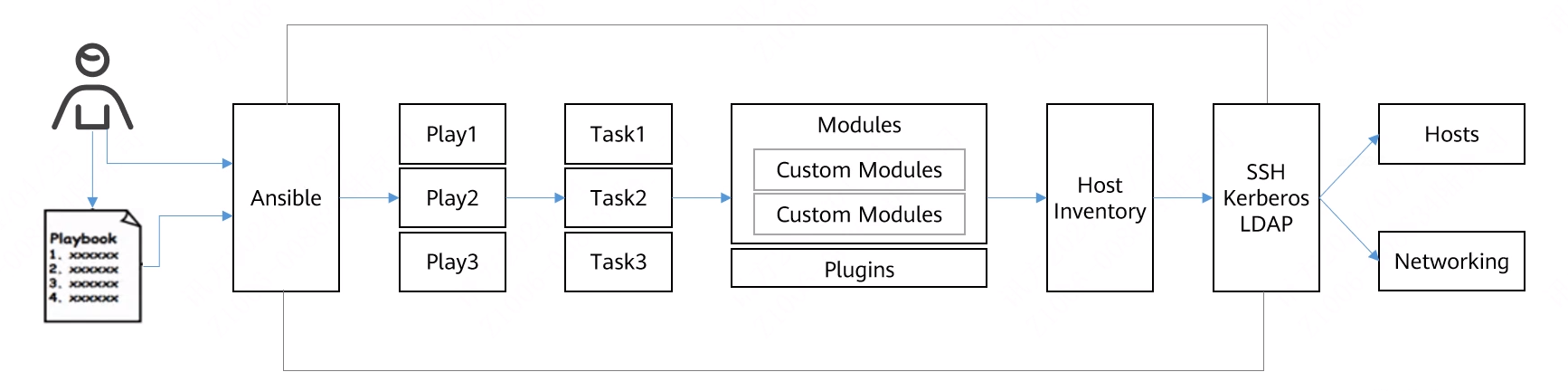
一些常见的组成有:
- Hosts
- Tasks
- Variables
- Templates
- Handlers 和 Notify
- Tags
示例:
1
2
3
4
5
6
7
8
9
10
11
12
13
14
15
16
17
18
| ---
- hosts: WebServer
remote_user: root
gather_facts: no
tasks:
- name: Install zabbix repo
shell: rpm -Uvh https://repo.zabbix/6.2/rhel/8/x86_64/zabbix-release-6.2-3.el8.noarch.rpm
- name: Install zabbix agent
yum:
name=zabbix-agent2
state=present
- name: Enable server
service:
name: zabbix-agent2
state: started
enabled: yes
...
|
运行之前, 一般先语法检查:
1
| ansible-playbook --syntax-check xxx.yml
|
查看可用模块列表
若只查看内置模块:
1
| ansible-doc -l | grep "^ansible.builtin."
|
一些常见模块:
dnf, yum_repositoryfirewalld, servicenmcli, uri, get_uricronparted, lvg, lvol, filesystem, mounthostnameshell
用 ini 格式编写 inventory 指定用户
1
2
3
4
5
6
7
8
|
[webservers]
web1 ansible_host=192.168.1.10 ansible_user=admin
web2 ansible_host=192.168.1.11 ansible_user=admin
[dbservers]
db1 ansible_host=192.168.1.20 ansible_user=postgres
db2 ansible_host=192.168.1.21 ansible_user=postgres
|
执行 ad-hoc 时仅检查, 不实际执行
启用 -C (--check) 选项:
1
| ansible all -C -a "ping baidu.com"
|
查看一个模块的使用
如查看 service 模块:
列出 inventory 中定义的所有主机
1
| ansible all --list-hosts
|
这里的 all 是一个特殊的 host group name, 代表所有主机.
输出如:
1
2
3
| hosts (2):
192.168.177.21
192.168.177.111
|
ansible 查找配置文件
参考 stack overflow
Ansible 查找配置文件的顺序为:
ansible.cfg, 当前目录下~/.ansible.cfg, 家目录下/etc/ansible/ansible.cfg
查看 ansible 基本信息
输出如:
1
2
3
4
5
6
7
8
9
| ansible [core 2.16.6]
config file = None
configured module search path = ['/home/jie/.ansible/plugins/modules', '/usr/share/ansible/plugins/modules']
ansible python module location = /usr/lib/python3.12/site-packages/ansible
ansible collection location = /home/jie/.ansible/collections:/usr/share/ansible/collections
executable location = /usr/bin/ansible
python version = 3.12.3 (main, Apr 23 2024, 09:16:07) [GCC 13.2.1 20240417] (/usr/bin/python)
jinja version = 3.1.3
libyaml = True
|
这里 config file = None 的意思是 ansible 没有找到配置文件.
查看本机状态信息
1
| ansible -m setup localhost
|