Typst-counter
介绍
Typst counter 可以在 pages (页眉页脚之类), elements (变量自增) 等进行计数操作, 其往往要配合 context 关键字使用.
获取 counter 值
用 get 函数, 其返回一个数组, 比如 heading 的 counter context 就有多个 level 存在, 数组中的每一个 item 就是 one level:
1 | |
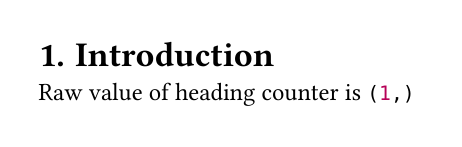
格式化显示 counter
用 display 函数:
1 | |
display()不加参数时, 用set中指定的numbering来显示display()加参数可直接用指定 format
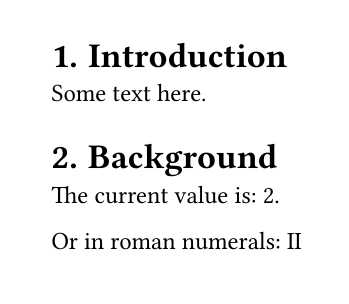
修改 counter 的值
用 step 或 update 函数:
step不加参数可以让counter递增 1, 也可以用level指定counter值- 可以直接修改
counter计数的值:1
2
3
4
5
6
7
8
9
10
11
12
13
14
15
16
17#set heading(numbering: "1.")
= Introduction
#counter(heading).step()
= Background
#counter(heading).update(3)
#counter(heading).update(n => n * 2)
= Analysis
Let's skip 7.1.
#counter(heading).step(level: 2)
== Analysis
Still at #context {
counter(heading).display()
}
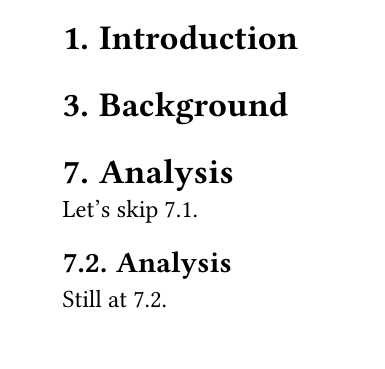
自定义 counter
除了 heading 和 page 等在 context 中有隐式 counter 外, 还可以自定义 counter 来使用, 直接用 counter 就行:
1 | |
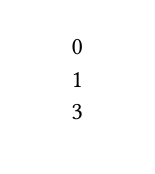
可以通过函数来修饰计数器的输出:
1 | |
提前获取 counter 值
即在 counter 到达文档中的某个位置之前, 提起获取其值:
1 | |
Typst-counter
http://example.com/2024/10/29/Typst-counter/