Python-setuptools-基本使用
介绍
setuptools 是 Python 使用最为广泛的用于构建, 分发, 安装 Python 包的库, 其扩展了标准库 distutils 以提供更多功能.
安装
1 | |
一般搭配 build 库一起使用, 其提供一种现代化的方式 (用 pyproject.toml) 来构建 source distribution 和二进制分发包 (wheel) 等格式, 代替传统的 setup.py 文件.
1 | |
示例
假设有个 python 项目:
1 | |
pyproject.toml 文件的内容为:
1 | |
运行:
1 | |
则会生成 dist/ 目录和 wheel 包.
1 | |
基本使用
需要 pyproject.toml 文件以及包含 build-system section:
1 | |
requires指明打包前需要安装什么包build-backend指明用什么来打包
描述包的 metadata 需要用 [project] section:
1 | |
name 和 version 信息会体现在打包的 .whl 文件名上: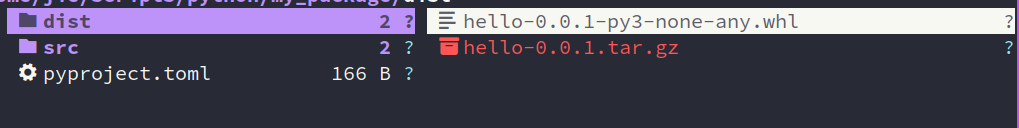
(这里指定 name 为 hello, version 为 0.0.1)
注意这里的 dependencies 和 [build-system] section 中的 requires 有所不同, 这里不会打包到 .whl 文件中, 而是方便包被安装时下载一些库.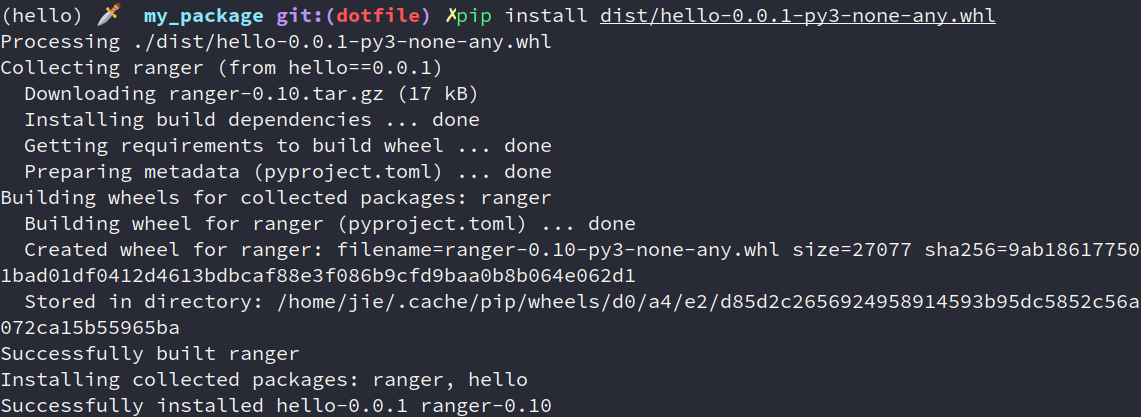
(这里在 dependencies 中指定 ranger)
同样在 pyproject.toml 所在的目录下运行:
1 | |
即可.
Package discovery
即告诉 setuptools 在哪里找要打包的代码, 用 tool table, 默认是:
1 | |
其会扫描整个项目目录.
也可以自定义查找路径:
1 | |
where指定在src目录下查找include指定要查找的包名exclude指定要排除的包名namespaces允许多个分发包共享同一个包的名称空间
比如: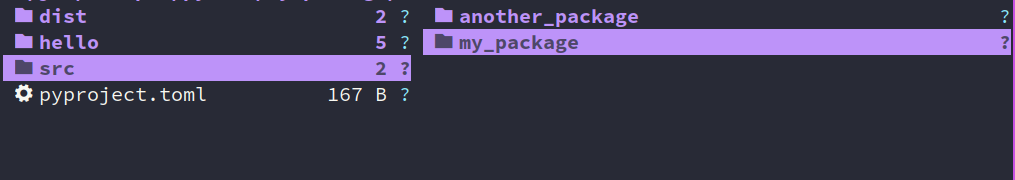
src 目录下有两个包 another_package 和 my_package, 默认情况下:
1 | |
打包的结果为: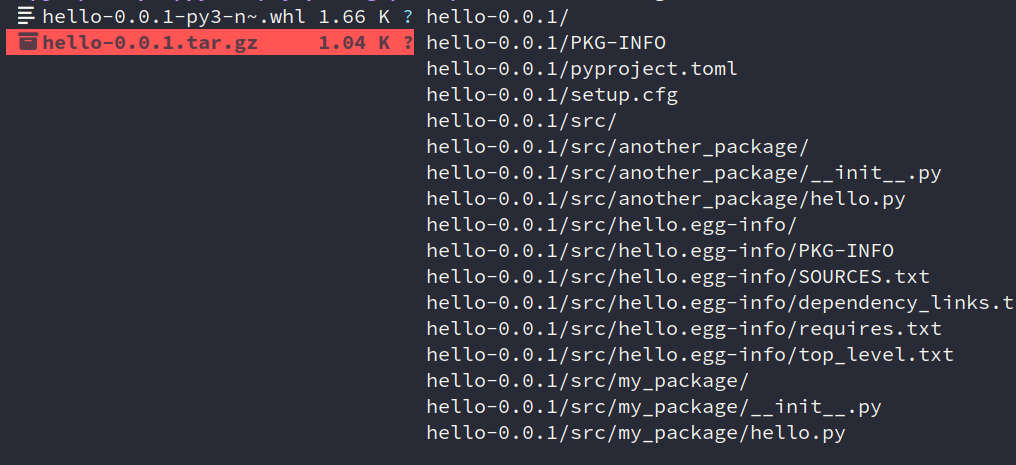
若修改为:
1 | |
则打包结果为: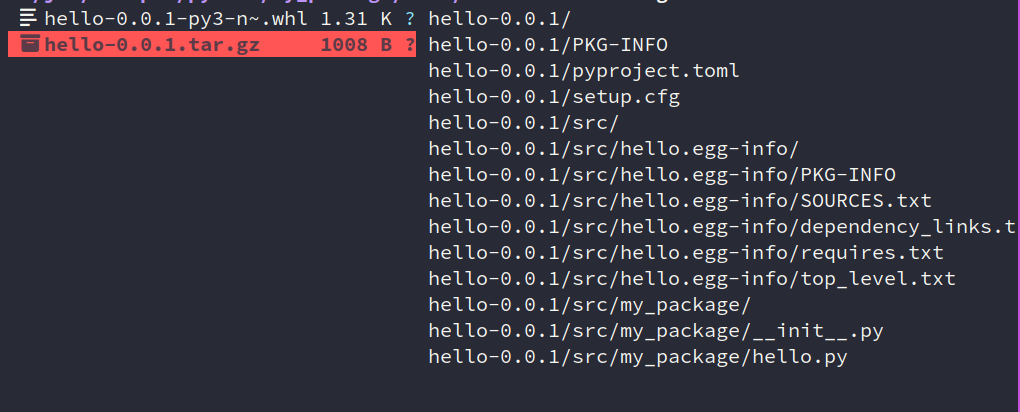
Entry point
可以指定包的命令行可执行程序:
1 | |
表明可以用 cli-name 来调用 mypkg.mymodule 下的 some_func 函数.
比如:
1 | |
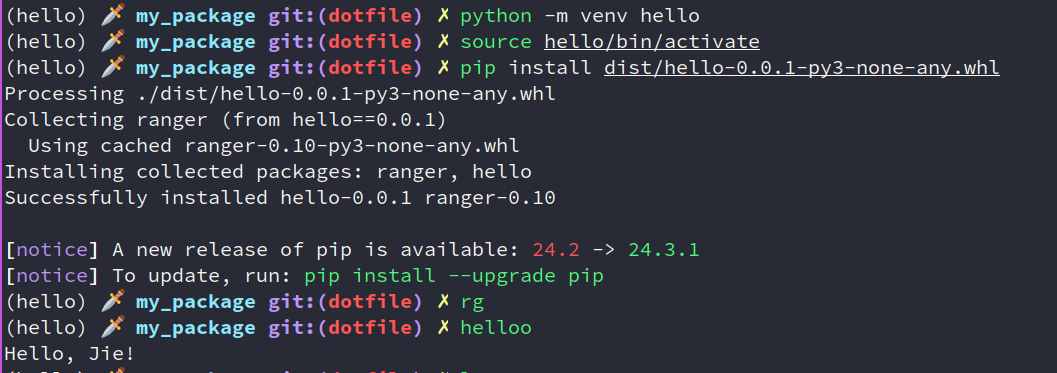
Including Data Files
默认情况下, 数据文件不会被打包, 可以在 MANIFEST.in 文件中指定 data files 列表.
其语法如:
1 | |